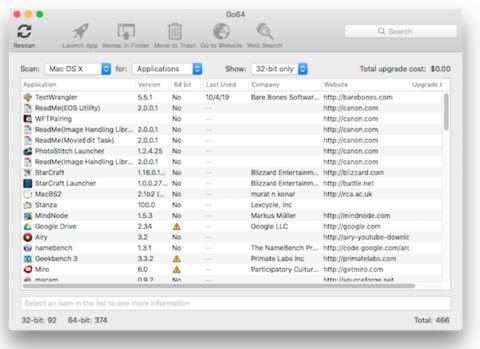IS YOUR MAC READY FOR MACOS CATALINA?
System OSX
Submitted by: John Purvis
Tip
(See my other Tech Tips posts) – Every time a new version of macOS is released we have to consider “Is my Mac ready for the update?”.
This year there are two factors to consider. The first is whether or not your Mac hardware is capable of running Catalina. Generally speaking the 2012 or newer Macs are compatible. To find out for sure if your Mac can be upgraded refer to “macOS Catalina is compatible with these computers” from Apple.
The second thing to check is if all of your Apps are 64-bit. With Catalina the older 32-bit Apps will no longer run.
You can check your Apps two ways.
The first way is to check in About My Mac. I wrote about how to do this in April of 2018 in “ARE YOUR MAC APPS ALL 64-BIT?“. I will let you check out that article for the details, but the essence is to go to “Overview:System Report:Software: Applications”. A column there indicates whether each App is or is not 64-bit compatible.
A somewhat easier way to check your system is by using the Go64 App. This App is free (though donations are accepted) and can be downloaded from the vendor’s website. This App is recommended by:
MacSparky (David Sparks of Mac Power Users podcast
If you download the App, then run it. You will get a report (see example above) of all Apps you currently have installed that are not 64-bit. Clicking on those software packages will provide further information. Links are also supplied for the vendors to facilitate getting the latest version of the software. As you can see I still have several 32-bit Apps on my Mac.
Once you have a list of your non-64-bit Apps you have a few choices:
1. upgrade all the Apps you regularly use to a 64-bit version
2. find 64-bit Apps that will replace your current 32-bit Apps
3. delay migrating to Catalina until you do 1 or 2 above
See my other more of John Purvis's Mac posts